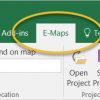Description
E-Maps: The fastest map in Excel
Get the easiest map in Excel. Visualize your data on high quality maps. E-Maps is a unique plug-in, designed for Excel 2007, 2010, 2013, 2016, 2019 and Office 365 (desktop). E-Maps enables you to generate professional maps within a few clicks.
Point maps, thematic points, heatmaps. It is all possible. And just a few clicks further, you have saved your map as an image, copied it in your powerpoint, as PDF or as a print. If you do not have coordinates in your data, just plot your addresses on the map by a geocoding them. Every time you plot the data, coordinates are stored in memory and not stored in the Excel sheet.
E-Maps is sold based on a yearly subscription. E-Maps for Excel™ is available in four version:, Standard, Pro, Advanced and Mobility.
Compare the various versions at: www.map-in-excel.com
You can find Excel E-Maps Mobility here. For technical support and explanations, take a look at the tutorials.
After installing E-Maps, E-Maps can be found in a separate tab in Excel.
Do you want to try E-Maps Pro 14 days for free? Then try the Pro trial version. The trial version does not support export of maps in a high resolution.